One of the most popular Chrome extensions is Skype, a browser extension designed as a helper for the Skype application. Back when I reported the issues discussed here it was listed in Chrome Web Store with more than 10 million users, at the time of writing more than 9 million users still remain. What these users apparently didn’t realize: the extension was unmaintained, with the latest release being more than four years old. All of its functionality was broken, it being reduced to a bookmark for Skype for Web.
Yet despite being essentially useless, the Skype extension remained a security and privacy risk. One particularly problematic issue allowed every website to trivially learn your identity if you were logged into your Microsoft account, affecting not merely Skype users but also users of Office 365 for example.
Last week Microsoft, after a lengthy period of communication silence, finally published an update to resolve the issues. In fact, the new release shares no functionality with the old extension and is essentially a completely new product. Hopefully this one will no longer be abandoned.
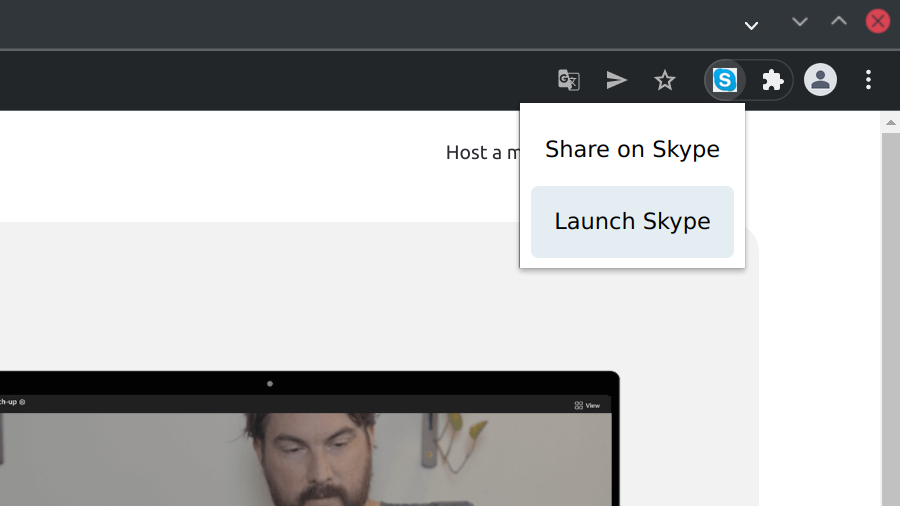
Contents
Leaking your identity
One piece of functionality still working in the Skype extension was keeping track of your identity. The extension would notice if you logged into a Microsoft account, be it on skype.com, outlook.com or any other Microsoft website. It would recognize your identity and call the following function:
setUserId: function(userId)
{
this.currentUserId(userId);
if (!userId)
sessionStorage.removeItem("sxt-user");
else
sessionStorage.setItem("sxt-user", userId);
}
So the user identifier is stored in the extension’s session storage where the extension can look it up later. Except that, from the look of it, the extension never bothered to use this value later. And that the code above executed in the extension’s content scripts as well.
In content script context sessionStorage is no longer extension’s storage, it’s the website’s. So the website can read it out trivially:
console.log(sessionStorage["sxt-user"]);
This will produce an output like “8:live:.cid.0123456789abcdef.” And the part after “8:” is your Skype ID. That anybody can put into the Skype search to see your name and avatar. Available to each and every website you visit, because the Skype extension would run its content scripts everywhere despite only integrating with a selected few sites.
Letting anyone create conversations with you
Speaking of website integration, the Skype extension integrated with Gmail, Google Calendar, Google Inbox (yes, the service shut down in 2019), Outlook and Twitter. The idea was to add a button that, when clicked, would create a Skype conversation and add the corresponding link to your message. Except that these websites evolved, and these days the extension could only somewhat add its button on Gmail.
The configuration used for Gmail looks as following:
{
id: "gmail",
host: "mail.google.*",
allowGuests: true,
allowProspects: true,
silentLoginOnInjectEnabled: false,
injectionHandles: [{
method: "insert-after",
selector: "div[command=\"+emoticon\"]",
titleSelector: "input[name=\"subjectbox\"]",
descriptionSelector: "div[role=\"textbox\"]"
}],
...
}
Yes, the host value is a terribly permissive regular expression that will match lots of different websites. But, despite its name, this value is actually applied to the full website address. So even https://example.com/#mail.google.com counts as Gmail.
Then a malicious page merely needs to have the right elements and the Skype extension will inject its button. That the page can click programmatically. Resulting in a Skype conversation being created. And the extension putting a link to it into a text field that the website can read out. And then the website can use the link to spam you for example. And, unlike with regular spam, you don’t even need to accept these messages. Because it’s “you” who created this conversation, despite the whole process working without you doing or noticing anything.
Actually, it’s how this would have worked. And how it worked until around mid-2021 when Microsoft shut down api.scheduler.skype.com, one of the old Skype backend servers that this extension relied on. So now a malicious website only succeeded creating a conversation, but the extension failed retrieving the link to it, meaning that the website would no longer get it.
The disclosure process
Microsoft has MSRC Researcher Portal, the system that vulnerability reports should be submitted through. I submitted both issues on December 1, 2021. Three days later the submission status changed into “Reviewing.” By mid-January 2022 Microsoft was still “reviewing” this issue, and I could see that the proof-of-concept pages on my server have not been accessed. So on January 19, 2022 I asked on MSRC about the issue’s progress, noting the disclosure deadline.
As there was still no reaction, I decided that naming Microsoft publicly was an acceptable risk, them having a large number of different products. On February 2, 2022 I asked for help on Twitter and Mastodon, maybe someone else could bring Microsoft’s attention to this issue. A reporter then asked Microsoft’s PR department about it. Whether there is a connection or not, on February 7, 2022 my submission was finally accepted as a valid vulnerability and status changed to “under development.”
On February 14, 2022 I again noted the impending deadline on MSRC and asked about the issue’s status. Again no reaction. Only on February 23 I finally got a response apologizing about the delay and promising a release soon. On February 24 this release indeed happened. And on February 25 my proof-of-concept pages were accessed, for the first time.
While the communication was problematic to say the least, the fix is as thorough as it can get: all the problematic code is completely gone. In fact, the extension no longer has content scripts at all. All functionality is now located in the extension’s pop-up, and it’s all new functionality as well. It’s essentially a completely different product.
Microsoft would still need to update their website which currently says:
Read a good article? Now you can share a site directly with your Skype contacts.
…
The Skype extension also makes calling a number from search results easy.
Neither feature is part of the current release, and in fact the second feature listed already wasn’t part of the previous four years old release either.
This page seems to be similarly badly maintained as the extension itself. The Skype extension was removed from Mozilla Add-ons website a few years ago due to being incompatible with Firefox 57 (released in 2017) and above. Microsoft didn’t bother uploading their Chrome extension there which would have been compatible with a few minor tweaks to the extension manifest. Yet the “Get Skype extension for Firefox” link is still present on the page and leads nowhere.
Comments